type
status
date
slug
summary
tags
category
icon
password
大家好,我是一舟。
最近两天发现小红书的AI职业照又火啦,这种换脸教程之前我也写过一个啦,教程在这里 Stable Diffusion使用Roop插件一键换脸教程 ,是使用SD+Roop实现的,但是硬件门槛较高,很多萌新觉得麻烦,所以这次简单一点,写个MJ+InsightFace教程实现换脸。
下面是效果图,大家先看看,是不是很棒呢。

下面就跟我一起看看怎么实现吧。
一、建立自己的Midjourney服务器
- 点击Discord左侧添加服务器按钮
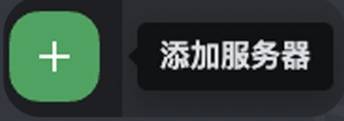
- 进入Midjourney频道,点击右上角图标,找到Midjourney Bot机器人,点击选择“添加至服务器”
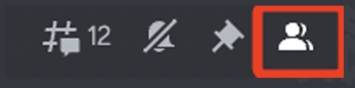

二、安装InsightFace
进入InsightFace邀请网址“https://discord.com/api/oauth2/authorizeclient_id=1090660574196674713&permissions=274877945856&scope=bot”
添加InsightFace到自己的服务器

三、使用InsightFace设置saveid
输入斜杠命令 /saveid,上传需要换成的脸的照片,起一个英文的Idname

四、使用InsightFace换脸
上传自己觉得不错的图片或者使用MJ生成图片(提示词放在文末啦),在单张图片上右键选择“APP-INSwapper”,等待片刻


属于你自己的职业照就出来啦,怎么样,是不是很简单。
这个技术除了做职业照,还可以做个人写真、证件照等等,不花一分钱享受影楼效果。
五、完整提示词
A professional headshot of a Chinese woman in a business suit. She has a confident and approachable expression. The suit is a dark color, perhaps navy or black, and she is wearing a crisp white shirt underneath. Her hair is styled neatly. The background is grey, not distracting from the subject. The lighting is soft and flattering, highlighting her features without creating harsh shadows. The photo is taken with a high-resolution camera, ensuring every detail is captured clearly. The composition is centered, with the woman's face in the middle of the frame. The photo should be hyper-realistic, highly detailed, and high-resolution 16k. --ar 3:4 --v 5.2 --style raw --q 2 --s 250
今天的分享就结束啦,需要更多教程的小伙伴可以勾搭下方二维码领取。

- 作者:亿舟
- 链接:https://yueyingky.top/article/ai4
- 声明:本文采用 CC BY-NC-SA 4.0 许可协议,转载请注明出处。












